Introducing
All you need is an Internet-capable computer
or mobile device to view information such as:
|
|
- Click here or navigate to FrankfortChristian.org and click on ParentsWeb from the Quick Links section at the bottom of the page.
- Click Create new ParentsWeb account
- In the District Code box, type TF-KY
- Type your email address and click Create Account. IMPORTANT: You MUST use the email address that we have on record for you in RenWeb, the email address where you receive official school correspondence. Without using this email address, RenWeb cannot link you to your family’s account. If you aren’t sure which email address we have on record, please give us a call!
- An email will be sent which includes a link to create your ParentsWeb login. The link is active for 6 hours only.
- Select the Click to Create your ParentsWeb login link.
- A web browser will display your Name and RenWeb Person ID.
- Type a User Name, Password, and Confirm the password.
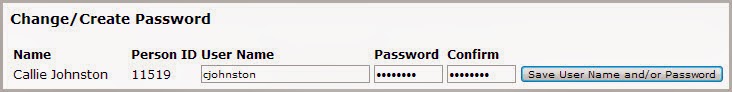
- Click Save User Name and/or Password.
A message displays at the top of the browser, "User Name/Password successfully updated."
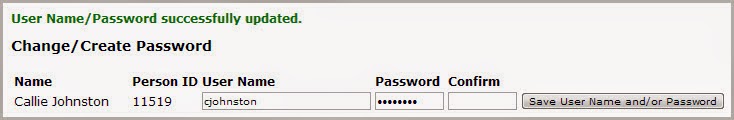
- You may now log in to ParentsWeb using your new User Name and Password.
ACCESSING PARENTSWEB
You have several options for accessing
ParentsWeb:
- You may access the full site from a computer browser with easy links from TFCA’s website.
- You may also access a streamlined mobile version from a mobile device (smart phone or tablet), known as ParentsWeb Mobile, also using the links from TFCA’s website.
- You can also download the RenWeb Home app from the App Store (iOS devices) or the Google Play Store (Android devices). The RenWeb Home app is free to download, but there is a $4.99 annual subscription fee. This is not TFCA’s fee; we don’t get any money from it. Please note that this is optional; you are not required to use the app. The other access options above are excellent ways to use ParentsWeb. Here are some reasons why you may choose to use the RenWeb Home app:
o
Always
stay logged into ParentsWeb, providing instant access
o
Navigate
to your information faster
o
Communicate
easier with other school parents and faculty through your smartphone’s integration
with the School Directory, allowing you to Tap & Send emails or make phone calls
instantly to directory listings
o
Import
school calendar events and student homework assignments into your Personal Calendars
Note:
TFCA’s staff does not have access to your password! If you have
forgotten your password, click Forgot Username/Password and enter TFCA’s
District Code of TF-KY and your email address to reset your password.
We look forward to your participation. Together
we can improve our children’s academic development and the communication between
our school and your home.


No comments:
Post a Comment